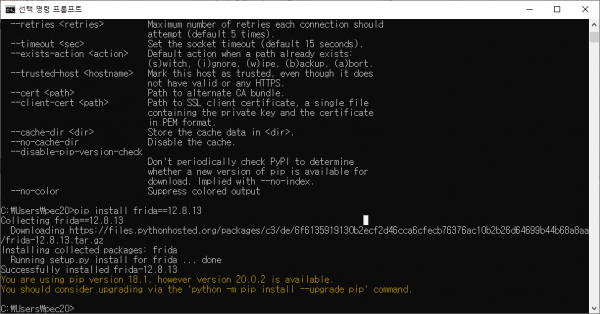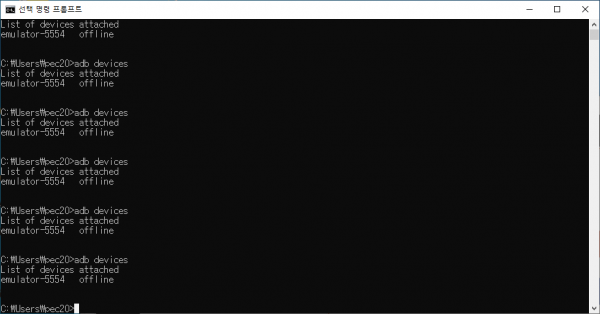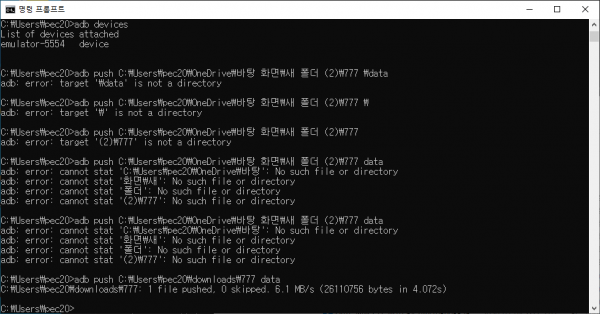Frida 설치및 기초 세팅법 LD player
1번링크에서 sdk manager를다운받는다
or 링크2에서 다다운받는다 필요한파일들
py 2버전
py 3버전 각각설치후
그리고 platform 압축해제후
환경변수를 등록한다
내PC 속성 고급시스템 설정 환경변수
platform에경우 밑에 시스템환경변수에 path에등록해야한다
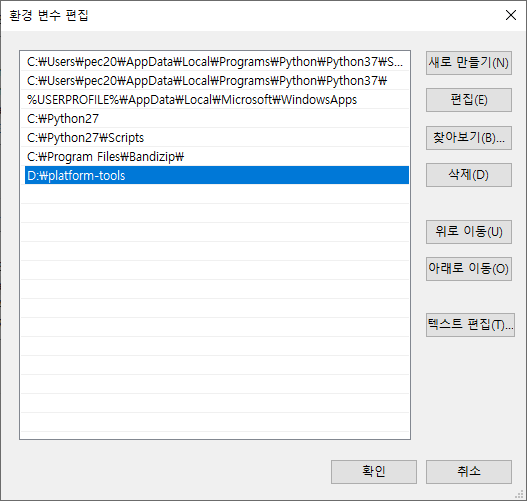
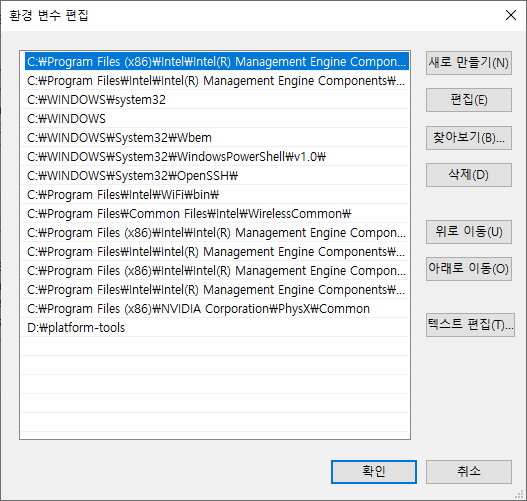
cmd 열고
pip
pip2 잘되는지확인후
pip install frida==12.8.13
pip2 install frida==12.8.13
pip install frida-tools
pip2 install frida-tools==4.0.0
애뮬확인
끝 해석 adb push 경로/파일 안드로이드경로하면 설치된다